Understanding BeEf Attacks and How to Protect Yourself
The Browser Exploitation Framework (BeEf) is a powerful tool used by ethical hackers and penetration testers to assess browser vulnerabilities. However, it’s also a tool in the hands of malicious actors who exploit browser weaknesses to launch attacks. In this blog, we’ll explore what BeEf attacks are, how they work, and most importantly, how to protect yourself and your systems from them.
ETHICAL HACKING & CYBER SECURITY
2/21/20252 min read
What is a BeEf Attack?
BeEf is a penetration testing framework that targets web browsers. It allows attackers to hook a browser session and use it to perform various malicious actions, such as stealing cookies, capturing keystrokes, injecting malicious JavaScript, and even taking control of the victim’s device.
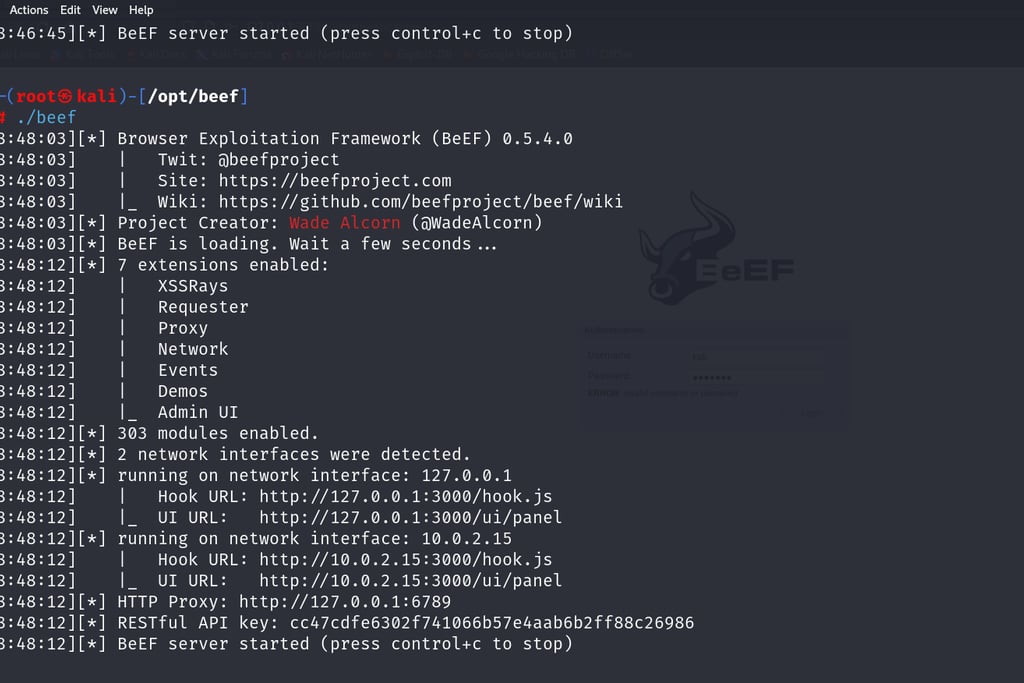
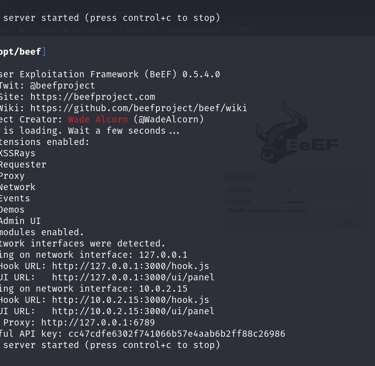
An attacker typically uses social engineering tactics to trick users into visiting a compromised website or clicking a link, which then hooks the victim's browser into the BeEf framework. Once hooked, the attacker can carry out various actions in the browser without the victim’s knowledge.
Common BeEf Attack Techniques
Session Hijacking:
Attackers can capture cookies, session tokens, or authentication details to impersonate the victim on websites they’re logged into.Keystroke Logging:
With JavaScript injection, an attacker can track the victim's keystrokes and potentially steal sensitive information, such as passwords or credit card numbers.Cross-Site Scripting (XSS) Attacks:
Malicious scripts can be injected into web pages, leading to unauthorized actions on a website and compromising user security.Webcam and Microphone Control:
BeEf allows attackers to remotely control webcams and microphones on the victim’s device, turning them into surveillance tools without the user’s knowledge.
How to Prevent BeEf Attacks
While BeEf is a potent tool for hackers, there are several effective measures you can take to protect your browser and devices from being exploited:
Keep Your Browser and Software Up to Date
Regular updates ensure that any known vulnerabilities are patched. Browser vendors constantly release patches to address security flaws that could be exploited by frameworks like BeEf.Use Web Security Extensions
Security plugins like NoScript or uMatrix can block unwanted JavaScript and other potentially harmful content from executing in your browser. This can prevent BeEf from hooking your browser in the first place.Enable Content Security Policy (CSP)
A Content Security Policy can help prevent malicious JavaScript from running on your website, thereby reducing the risk of an attack. It’s an essential measure for website owners to protect users.Turn Off JavaScript While Visiting Suspicious Sites
If you suspect a website may be compromised or untrustworthy, consider disabling JavaScript while browsing it. This action will prevent malicious scripts from executing and significantly reduce the risk of a BeEf attack. Most modern browsers have settings or extensions that allow you to disable JavaScript for specific sites.Avoid Suspicious Links and Websites
BeEf relies on social engineering tactics to trick users into clicking on compromised links or visiting malicious sites. Stay vigilant when clicking on links, and avoid interacting with websites that seem untrustworthy.Use Two-Factor Authentication (2FA)
Even if your session is hijacked, two-factor authentication can help prevent attackers from accessing your accounts by requiring a second layer of verification.Disable WebRTC
WebRTC can leak your IP address even if you’re using a VPN. Disabling WebRTC can prevent attackers from identifying your real IP address during a BeEf attack.Educate Users
If you’re a developer or website owner, educating your users about phishing, social engineering, and safe browsing habits can help reduce the likelihood of them falling victim to a BeEf attack.
Conclusion
BeEf attacks highlight the importance of securing browsers and web applications against exploitation. While these attacks can be sophisticated, taking proactive measures—such as keeping software updated, using security extensions, disabling JavaScript on suspicious sites, and educating users—can drastically reduce the risk. Stay vigilant and take the necessary steps to protect your digital presence from potential exploitation.
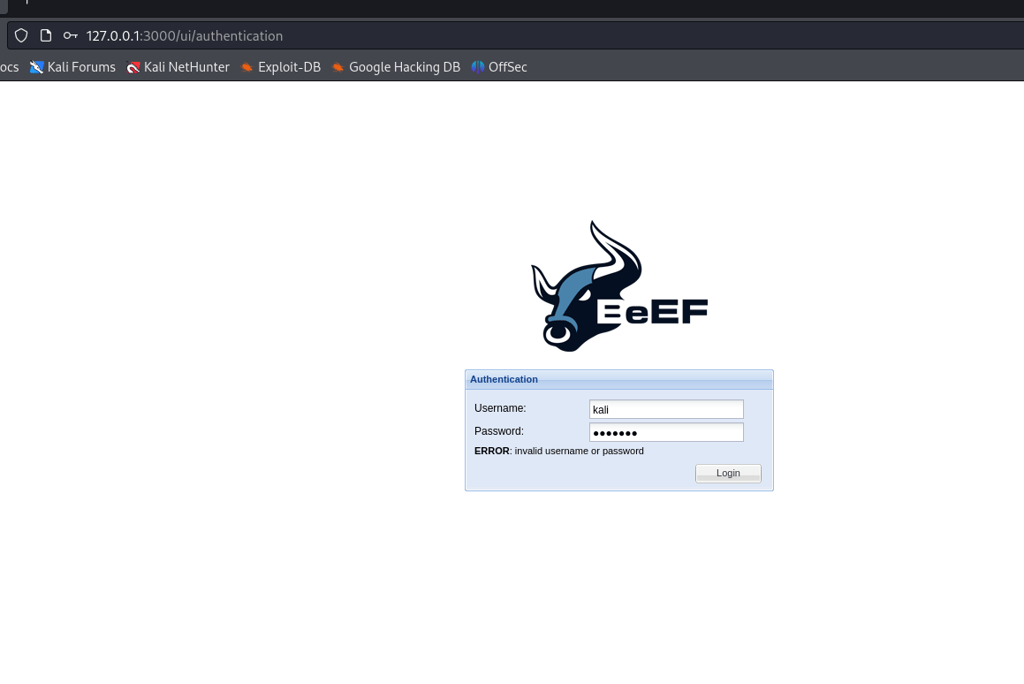
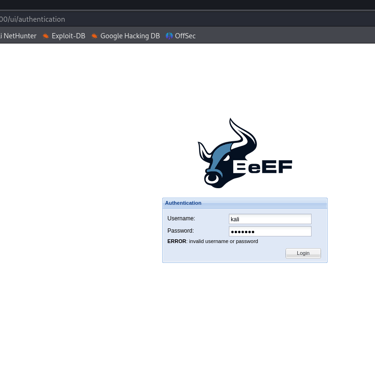

Rahul Exc
Crafted with Code, Light & Purpose
Contact
explore@rahulexc.com
© 2024. All rights reserved.
